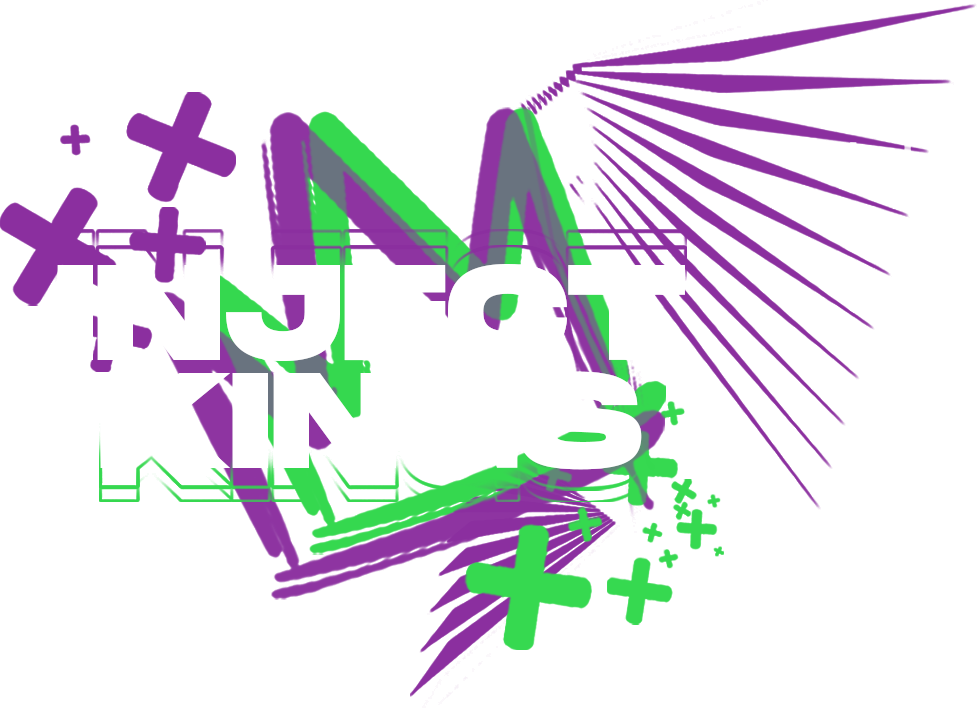Setup Instructions:
Installer: Download
- Make sure you have disabled anti-viruses or enabled exceptions to a specific folder where you will place the loader/installer
- It is recommended to disable virtualization from bios (this may cause errors for some people)
- Make sure you fully follow the steps below before running your spoofer/tarkov/VPN
- Make sure you restarted your computer if you have any windows updates pending restart otherwise you WILL blue screen
- The loader installer will self destruct on injection so you will need to redownload the loader installer each time (do not leave copies on your computer)
- If you get any errors in the loader or message boxes appear, take a screenshot along with your windows version and send it to your support staff
- There is a built in spoofer that automatically changes your hwid, no need for another spoofer.
- Download Installer
- Run installer and copy paste in your key and hit enter.
- Installer will download your uniquely generated loader
- Installer will launch Task Manager and host the loader.
- Minimize Task Manager (Do not close Task Manager at any time, it will close automatically when you unload)
- You should see the loader at this point, copy paste your key and hit Login.
- You should see your subscription status at this point and can hit Load.
- Wait for the loader to set up and close itself.
- You should see fanta watermark and other log text on the top left of your screen.
- Start BSG Launcher / Tarkov
- Hit insert for the menu [Control + 0 for 60% keyboard users]
- Hold ctrl + del after you are done playing and have closed Tarkov. (as indicated by log text)
Error Codes:
Loader Error #3 – install directx9