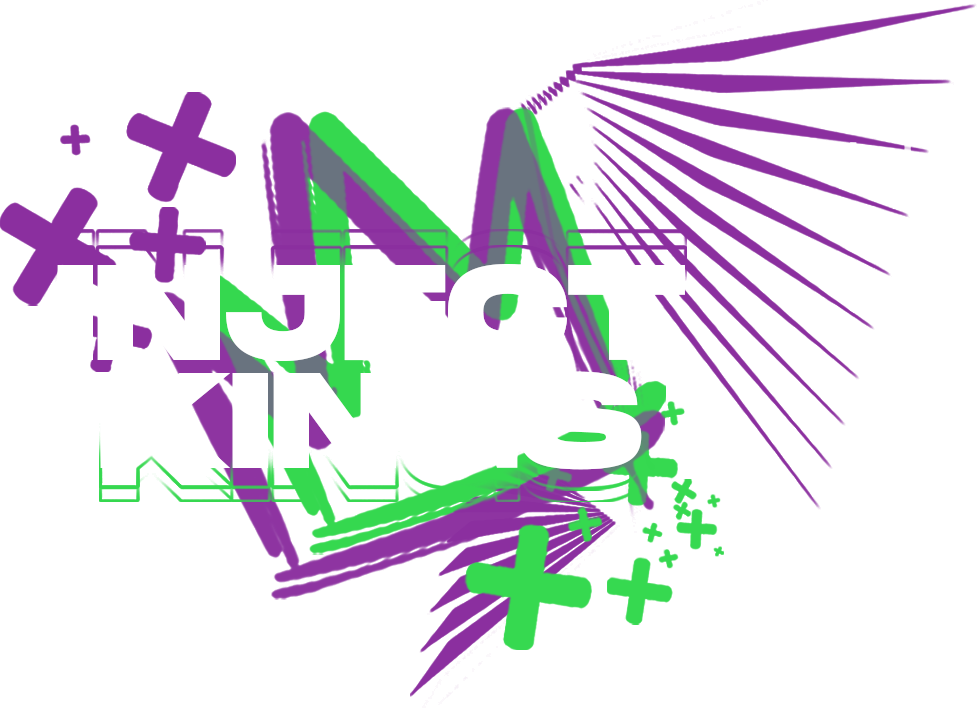Ghost Rust Script Set-up Guide
Loader: Download
Instructions:
- Put the ttf file inside your C folder
- Make sure all antiviruses are off, including vanguard, battle.net, etc.
- Make an account on the loader
- Redeem key on loader
- Open rust and open script
- Match your fov with the fov in the script menu (graphics.fov)
- In game f1 console to see your fov
- Match Ads Sens in game with the script
(input.ads_sensitivity) in game f1 console to find ads sens - Match sensitivity in game with the script (input.sensitivity) in
- f1 console to find your exact sens
- Make sure your x & y control is set to 1 in script menu
- Lastly enable recoil on script
Notes
- For auto detection ui scale needs to be 1 in game
(graphics.uiscale 1) to do it in f1 console - For auto detection make sure you dont have nvidia filter on or
anything that will alter the look of the game - Anti virus & firewalls must be off for script to work