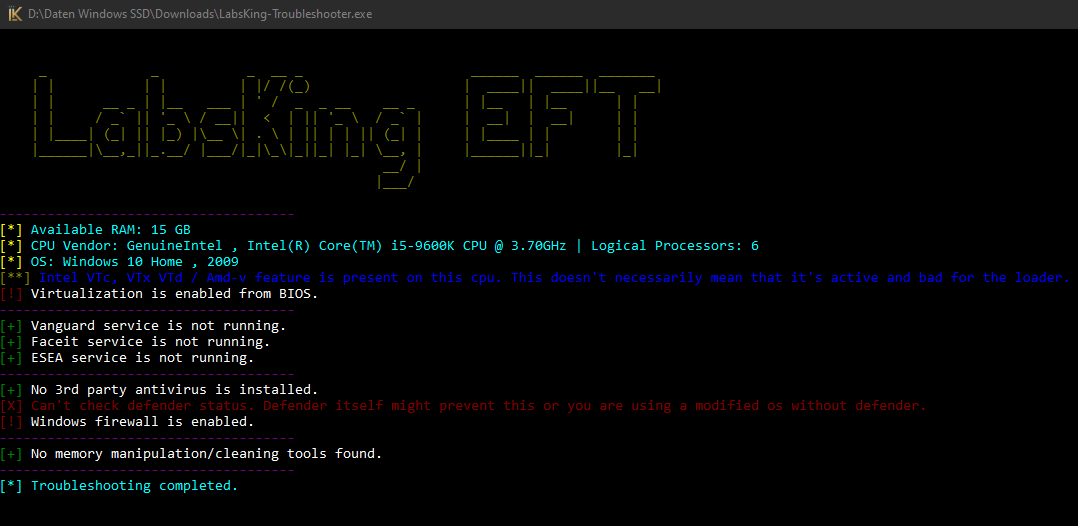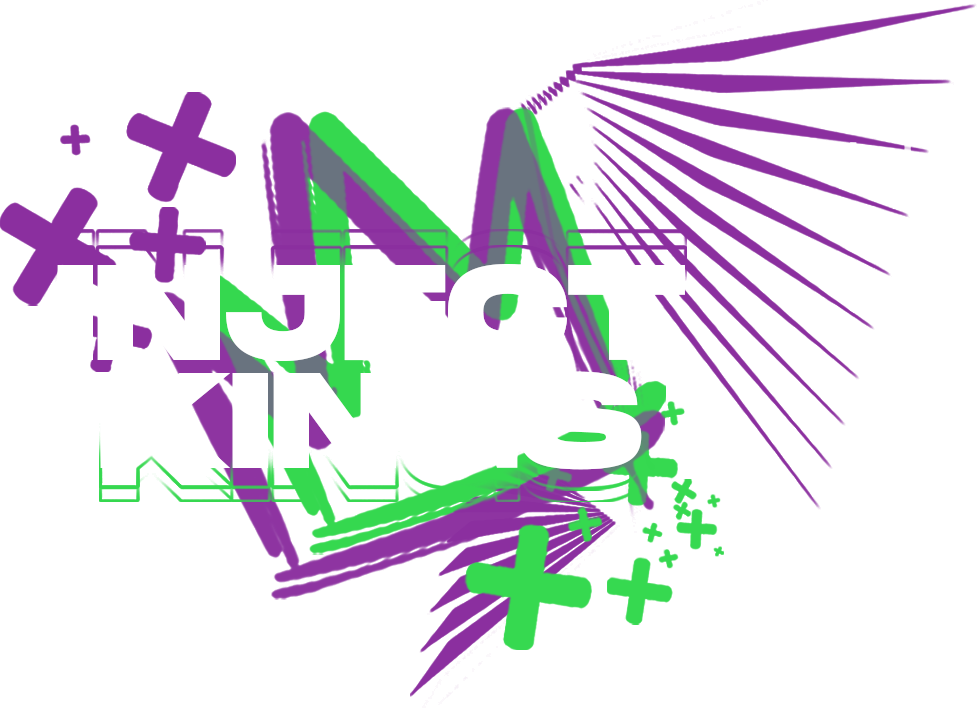BEFORE RUNNING/DOWNLOADING READ AND FOLLOW THE WHOLE GUIDE
Guide: Download
Loader: Download
—————————————– Step 1: Dcontrol —————————————–
—————————————– Step 2: LabsKing Setup —————————————–
Disable Simultaneous Multi-Threading (Hyper-Threading for INTEL)
Disable Virtualization (VT-d / VT-x) [video]
Troubleshooting:
Disconnected Authentified -> Run NalFix via our support tool
0x38 -> Could be from spoofer, reboot and try again.
0x87 -> Internet connection is not stable. Try with VPN.
0x66 -> Antivirus/Windows defender has to be disabled.
0x12 -> Antivirus/Windows defender has to be disabled.
0x995 -> Turn off boot time anticheats(vanguard, faceit) and antivirus.
0x878 -> Press Windows Key + . (period), before using loader, emoji panel should show pop up, then run loader.
0x84 -> Reboot
0xA1 -> Loader is on desktop, move to another directory
ERROR 32 ->Internet connection is not stable. Try with VPN.
0x684B Error
This error means that hypervisor launch type is set to true.
Solution:
Run powershell script and restart PC
Critical check failed (0x45256) Error
This error means that user tries to run and inject cheat with game (battleye) running.
Solution:
Fully exit game and restart PC.
0x44 error
Check & Disable antivirus.
Check & Disable boot-time anticheat(s).
Run cmd as admin and execute
sc stop NAL
and
sc delete NAL
Check if virtualization is disabled from BIOS.
Check if users CPU is overclocked.
Run PowerShell script
0x486 error
Check & Disable antivirus.
Check & Disable boot-time anticheat(s).
Reboot
Solution:
Run Powershell as Admin and execute:
bcdedit /set hypervisorlaunchtype off
-> Reboot PC and try again
Critical check failed (0x51425) Error
This error means that user tried to run and inject the cheat with either battleye or easy anti cheat running.
Restart pc, and try again with Tarkov off
Troubleshooter:
Troubleshooter Download