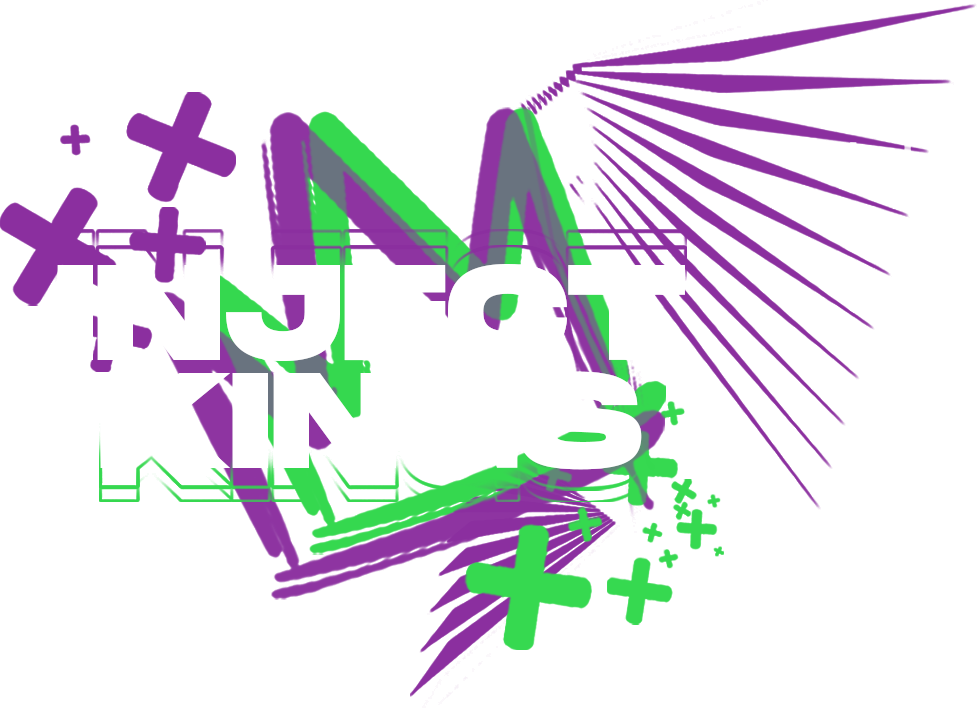BEFORE RUNNING/DOWNLOADING READ AND FOLLOW THE WHOLE GUIDE
!! MAKE SURE TARKOV IS CLOSED BEFORE INJECTING RU !!
!! DO NOT USE BUILT IN SPOOFER, THIS MAY CAUSE DETECTION !!
RU Loader: Download
Backup Loader Download [PW: hecp]
—————————————— Text Instructions: ——————————————
You must be logged into Steam, if you do not have it download it and log in. do not close or turn off steam.
1. Make sure your anti virus + firewall is disabled
– Not doing this cause could in a ban since some of the cheese is not loading in (or not load at all)
2. Make sure you have Faceit (CSGO) and Vanguard (Valorant) uninstalled
– If u have both installed it wont let u inject the cheese, also could end up in a ban on your Valorant or csgo accounts
3. Download the zip and export to file
– Export the files in the zip into a folder on your desktop or USB
4. Run cheese as admin
– Right click Office64.exe and press run as admin
5. Wait 1 – 5 min till it loads
– Sometimes it could take some time for the loader to finish loading
6. Press register
– Press the register button
7. Enter all details it asks for
– Note: Enter a username and password u would want to sign in with.
If a key looks like: 1234512345123451—-23451234, Key code: 1234512345123451 Key PWD: 23451234
8. Now login
– Press the login button and enter your account details
9. wait 1 – 10 min till it loads
– this only takes 1 – 10 min first time.
10. Press initialize
– Now once its loaded, press “Initialize” and wait till the program closes
11. Load Tarkov
– once in tarkov press home key and have fun
KNOWN ISSUE FIXES:
Issue: Cheese not showing up?
Fix: Make sure your game is either borderless or windowed
Issue: Cheese still not showing up when borderless / windowed
Fix: Make sure your extra monitors are unplugged, make sure your screen resolution is 1920 x 1080 (change in nvidia control panel)
Issue: Cheese still not showing up
Fix: if all fixes above did not work. then put your screen to 60hz and 1600 x 1024 game resolution, might have to restart pc if it doesnt work first try